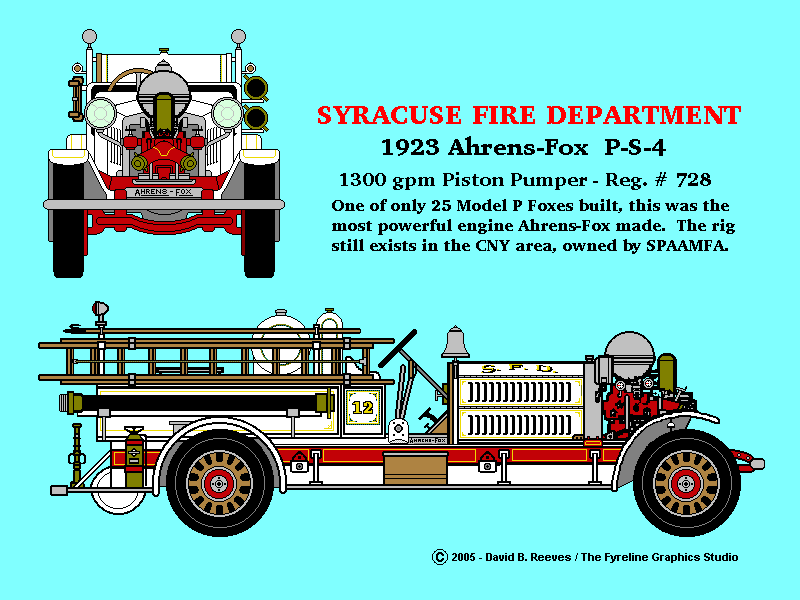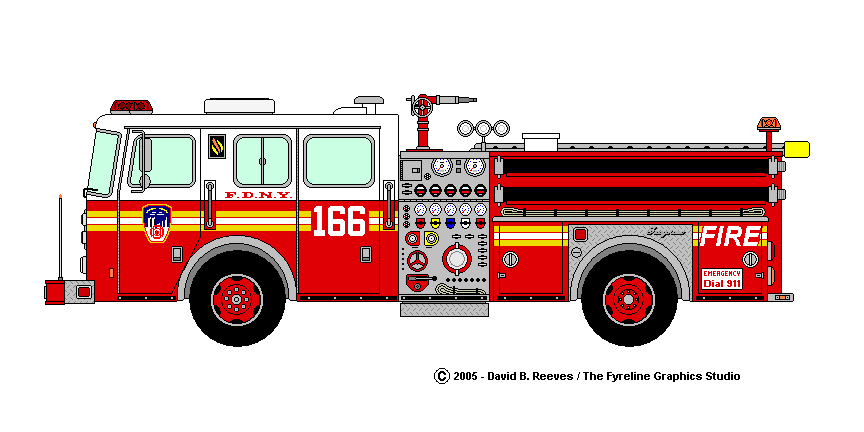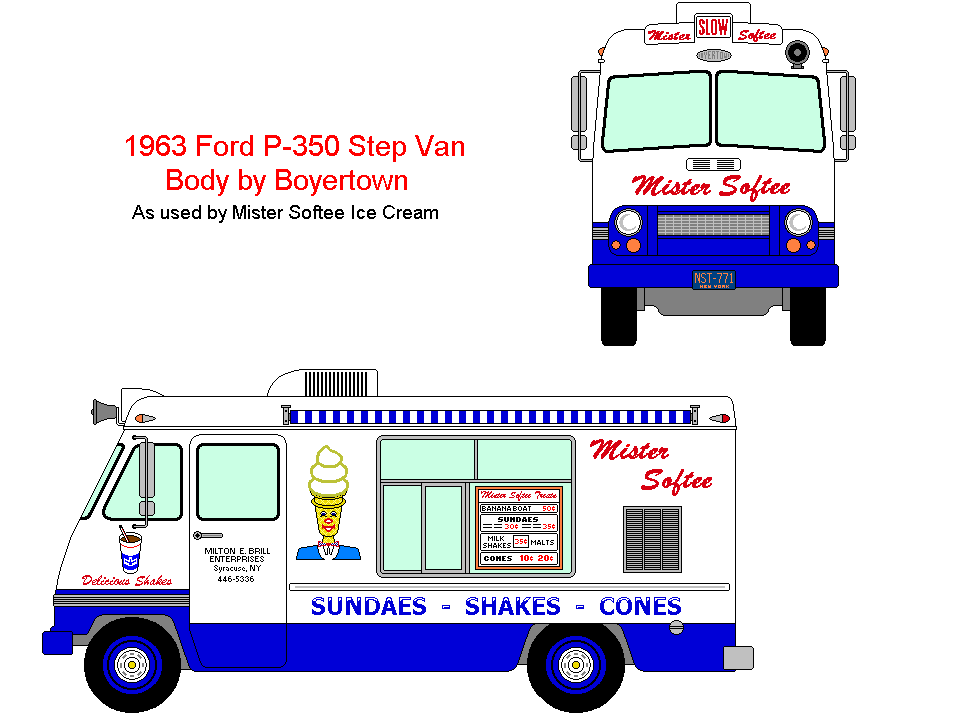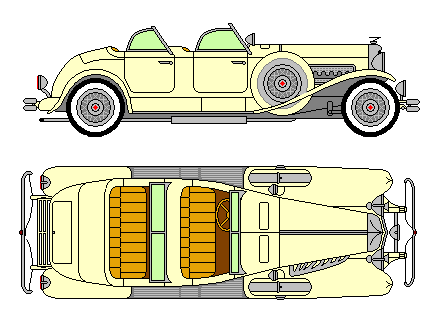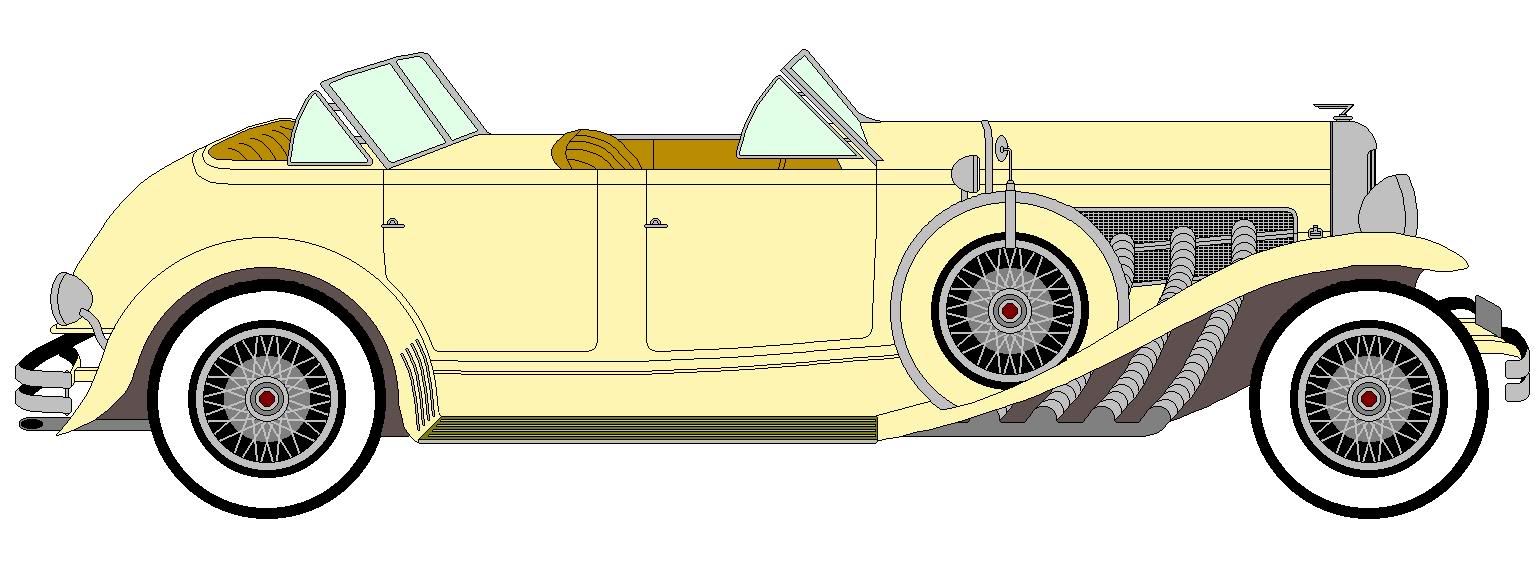- Posts: 48
- Thank you received: 0
Model J Artwork
- fyreline
- Topic Author
- Offline
- Senior Forum User
-
Registered
Less
More
09 Apr 2006 21:00 #4686
by fyreline
Replied by fyreline on topic Model J Artwork
Thanks for the kind words . . . as for using more sophisticated programs, I have quite a few, and use them a lot for other things. These drawings I like to keep simple, again using the simplest and cheapest program possible so that anyone can do them. I like the crisp, sharp look of the simpler drawings for automotive subjects. Some think they look a bit "cartoonish", but hey, to each their own. You can still get quite a bit of detail into them. I usually do fire apparatus, where all of the little details are actually easier to see in the simpler format. Here are a couple of examples, old and new:
There really isn't anything that you can't draw . . . . .
Although I still prefer a pencil and paper to using the computer, I think that MS Paint makes it possible for nearly anyone to achieve results like this. Not overnight, of course . . . but give it a try! You may find you have a new hobby.
There really isn't anything that you can't draw . . . . .
Although I still prefer a pencil and paper to using the computer, I think that MS Paint makes it possible for nearly anyone to achieve results like this. Not overnight, of course . . . but give it a try! You may find you have a new hobby.
Please Log in or Create an account to join the conversation.
- Bill Hummel
-

- Offline
- ACD Club Past President
-
Registered
Less
More
- Posts: 8
- Thank you received: 6
09 Apr 2006 14:47 #4684
by Bill Hummel
You are obviously very talented AND you like some of our favorite cars. You can step up the realism of your drawings by switching to products like REAL-DRAW PRO and PHOTO-BRUSH from Media Chance. You can try them for free here:
www.mediachance.com/
You can very easily VECTORIZE your drawings with one or two mouse clicks and then start applying metal skins to them.
Replied by Bill Hummel on topic Re: Model J Artwork
fyreline wrote: Over the past few years I've been doing some simple computer drawings of automotive subjects using only the very basic MS Paint program included with most PCs. That means anyone can do this, including you!
You are obviously very talented AND you like some of our favorite cars. You can step up the realism of your drawings by switching to products like REAL-DRAW PRO and PHOTO-BRUSH from Media Chance. You can try them for free here:
www.mediachance.com/
You can very easily VECTORIZE your drawings with one or two mouse clicks and then start applying metal skins to them.
Please Log in or Create an account to join the conversation.
- DJT
-

- Offline
- Moderator
-
Registered
09 Apr 2006 02:22 #4679
by DJT
-David
member: Professional Photographer Association
TnT Shutterbug Photography
www.tntshutterbugphotography.com
Replied by DJT on topic Model J Artwork
Wow... very nice. Can't believe you did that in MS Paint??? <!-- s:shock: --><img src="{SMILIES_PATH}/icon_eek.gif" alt=":shock:" title="Shocked" /><!-- s:shock: -->
Thanks for sharing.
Thanks for sharing.
-David
member: Professional Photographer Association
TnT Shutterbug Photography
www.tntshutterbugphotography.com
Please Log in or Create an account to join the conversation.
- fyreline
- Topic Author
- Offline
- Senior Forum User
-
Registered
Less
More
- Posts: 48
- Thank you received: 0
09 Apr 2006 00:18 #4675
by fyreline
Replied by fyreline on topic Model J Artwork
Normally I do just a simple, non-perspective side and plan view, just to give a general representation of the subject . . . like this:
But for something as special as the Model J, It's worth throwing a little bit of perspective into it . . . also, it's easy on the computer to modify drawings quickly from the dual-cowl '29 above to the Torpedo Phaeton - which is, incidentally, my favorite Duesenberg of all time. I updated the one-piece exhaust manifold from my original smaller drawing as well - hey, if it was good enough for some original owners, I guess I can do it, too!
But for something as special as the Model J, It's worth throwing a little bit of perspective into it . . . also, it's easy on the computer to modify drawings quickly from the dual-cowl '29 above to the Torpedo Phaeton - which is, incidentally, my favorite Duesenberg of all time. I updated the one-piece exhaust manifold from my original smaller drawing as well - hey, if it was good enough for some original owners, I guess I can do it, too!
Please Log in or Create an account to join the conversation.
- fyreline
- Topic Author
- Offline
- Senior Forum User
-
Registered
Less
More
- Posts: 48
- Thank you received: 0
08 Apr 2006 23:48 #4674
by fyreline
Model J Artwork was created by fyreline
Hello all . . . I'm a brand-new member, having just located your wonderful and informative website while searching for something else (funny how some of the best things in life seem to happen that way!). I've always been a fan of the A-C-D cars, particularly the mighty Duesenberg. Over the past few years I've been doing some simple computer drawings of automotive subjects using only the very basic MS Paint program included with most PCs. That means anyone can do this, including you! Here's an example - let me know what you think:
Please Log in or Create an account to join the conversation.